Introduction: 3D Honeycomb Pendent
For all the bee lovers out there!
Here is a simple, beginner friendly Tinker CAD project.
This project was inspired by a piece of jewelry that I saw one of my beekeeper friends wearing.
I was quite exited to see if I could make my idea work, and frankly I love it!
Supplies
Supplies needed to make the Honeycomb
- TinkerCAD
- 3D Printer
- Filament, I used white, but since you will be painting it, it really doesn't matter.
- Gold Paint I used Spay
Supplies needed to make the Honey
Honey, of course!
Just Kidding;)
If you feel like going the artificial route. Which I, in this case, strongly recommend.
- Resin, I used EasyCast
- PPE, Mask, Gloves, well ventilated room... Don't fool around with your safety
- Toothpicks
- Something to stick the toothpicks into, I used a Styrofoam block
Disclaimer: Since I did not have UV resin I used 2 part resin, so while its possible to do this project with 2 part resin, and in my opinion turned out looking good, I believe that using UV resin would be both easier and look better.
Supplies needed to make the Necklace
- Chain, the length desired
- Jump ring
- Jewelry Pliers
A have Attached the .stl file that I made below, but if you want it to be different, (larger, smaller) the steps below will tell you how to do that as well.
Step 1: Making the Hexagon
Open up your Tinker CAD account, of course you have one, cause why not!
Drop a Polygon onto the work plane, set the number of sides to 6.
Next I made it larger so it would bee easier to work with, be sure to keep all the sides the same length
Repeat the steps above, but instead of keeping the shape solid select "Hole"
Now resize the the Hole to be a few mm smaller then the solid hexagon
Step 2: Aligning the Shapes
Select both shapes and select Align from the top bar.
Align the two middle points
Now reselect the hexagons and align at the middle point again
This will leave you with an even border, if border isn't even, check to see if your sides are all the same size
Step 3: Adding the Hole
Select both shapes, and group them together.
Marvel at your hexagon making skills
Step 4: Resizing
Select your hard made hexagon.
Now decide how large or small you want your hexagons to bee. I made my sides 3.5mm long and 1.5mm tall, but for you the skies the limit.
not really, the bed of your 3D printers the limit so you can't actually go too wild. Sorry
Step 5: Duplicating
Now select your resized hexagon and duplicate it.
Carefully place hexagons in a honeycomb pattern, beeing (I know, I know, I'm stretching it) carful to align the sides so they're the same thickness throughout.
Repeat the duplication and placing steps till you have the shape that you want and thinks look good. Keep in mind that you will be hanging the pendent so having a point to attach the jump ring in mind is a good policy.
Step 6: Finishing Steps
Once you have the comb shape you want select all the hexagons and group them together.
Now make sure that its the size that you want, the smaller you make it the more fragile it is, the resin adds alot of structural integrity, but its still harder to work with so keep that in mind.
Because mine is so small I duplicated the comb so I have a Backup if needed.
Step 7: Print!
3D print your Honeycomb, if you went with my sizes be carful as they are quite fragile at this point and getting them of the bed is a bit of a challenge.
You will have to be very gentle when cleaning up the 3D printing. Mine weren't to bad so I just left them the way they were, you can't see it when finished.
Step 8: Painting the Comb
I used a gold spray paint to color my comb the way I wanted it to bee,
I hung it from a toothpick to be sure that I got all the corners and angles, then stuck it into a large piece of Styrofoam to dry.
Once again, you can paint it whatever color you want, and unlike before, for this step the sky really is the limit.
Step 9: Making the Honey
Now, go to to your kitchen...
...and grab the resin that you keep there for some reason...
Bee sure to wear all your PPE, and work in a well ventilated room.
Follow the mixing instructions on the resin that you've chosen to use, I have a 1:1 ratio but some resin is different so be sure to read the instructions carefully
Disclaimer: I do not recommend keeping resin in the kitchen
If using UV Resin just skip this step
Step 10: Coloring the Resin
Now there are many ways to color resin, I will bee using Acrylic paint with some gold ink, feel free to use whatever you have at hand, just be sure that is safe to mix with resin.
Remember less is more, I used the tip of a tooth pick to pick up tiny amounts of paint at a time,
You can always add more.
First, I started with a tiny amount of lemon yellow.
Next, a miniscule amount of pumpkin orange, and burnt sienna.
Finally, add a drop of gold ink to give it a bit of a richness and some glitter. (because as everyone knows honey is glittery)
My mix looked a bit too brown, so I added more lemon yellow.
This left me with a lovely mix that looked just like honey, (except with a slight glitter, I like glitter, so sue me)
I torched the bubbles and moved to the next step.
Step 11: Adding the Honey to the Comb
Here where the project gets a bit complicated, like I said, ideally you would be using UV resin for this, but since I don't have any I'm going to go the hard way, and use 2 part that you can't cure instantly.
So the next step will require so careful timing.
Now, how long it takes to get thick enough to stay on the comb depends on the resin, the temp of the room your working in, how accurately you measured, etc. so you will have to monitor its progress carefully. for me it was about an hour and a half,
Attach a thin string to the top hexagon and lay in flat on a clean surface that you will not mid throwing out, like parchment paper.
Pour the thick resin on, or if its to thick to pour, lift it on with a tooth pick, (as everyone knows, this is how bees fill their honeycombs as well).
Pull the filled comb off the surface horizontally, or all the "honey" will just stay behind, you want to "pick up" as much as you can on the combs.
Hang it from a tooth pick stuck into the Styrofoam block.
If resin is dripping off too fast, leave it to thicken for longer then reapply, you can repeat this step till enough resin stays on.
Let it cure
If too much resin still dripped off after its cured you can repeat this step with fresh resin, this is what I did, just be carful to match the color of the "honey"
In the last photo the top is misshapen, this is because I used a Lightner to try, and pop the bubbles on the comb, so that is not recommended, I managed to fix it by lightly reheating that point later and pushing it back into shape.
Step 12: Finishing the Pendent
Once the resin is fully cured the the pendent looks the way you want it to, remove it from the string.
Use the jewelry pliers to attach the jump-ring
Now you can attach it to the chain, or earing base, whatever you like.
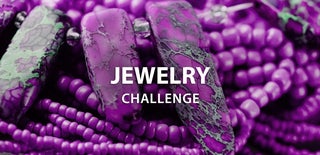
Runner Up in the
Jewelry Challenge















6 Comments
1 year ago
It would have been helpful if you also told us how to do it the easy way with UV resin.
Reply 1 year ago
I have never tried this before with UV resin so I can't confidently tell you how it would work.
1 year ago
I don't often comment on Instructables - unless it is really cool. This is really COOL. Well done!
Rambling: I love bees. I rescue them when they get into our house or when they fall into our swimming pool. We (humans) need bees. Honey is tasty (albeit a luxury) - I have a student who keeps bees and he often spoils our family with a jar full of the stuff! I'm super allergic to bee sting - last time (20y ago) I got stung, I had a very bad week. I still love bees. They pollinate stuff so we can have food.
Reply 1 year ago
Thank you! I love bees as well (as you can probably see)
I agree that there isn’t much better then fresh honey.
1 year ago
What a great little project. I'm going to make this, but a little bigger for a Christmas ornament for the tree. Now to find a bee for it. Keep up the great work.
Reply 1 year ago
That’s going to be cool! I’m probably going to be borrowing that idea.