Introduction: Make a Cloud Chamber Using Peltier Coolers
Cloud chambers let you see vapor trails left by radioactive particles!
A version of this cloud chamber is now available for purchase (fully assembled and tested) from http://www.nothinglabs.com
Discuss cloud chamber assembly and radioactive samples at http://forum.nothinglabs.com
Cloud chambers work by creating a supersaturation of alcohol vapor. Vapor trails are then formed when the radiation ionizes the alcohol.
Cloud chambers need to be very cold (about -15f) - so most designs require dry ice.
This design uses inexpensive electrical "Peltier" coolers instead! No need to buy / store dry ice!
It's fairly easy to construct - and should only cost about $100.
This chamber design cools down very quickly - you can see vapor trails within a few minutes.
On the downside - it's not as cold as a dry ice chamber - so the supersaturated area isn't as thick.
Step 1: Stuff You'll Need (Part 1)
Peltier Coolers (need 2)
- Model 12709 (138 watts "max") for "top" cooler ($8 on ebay)
- Model 12710 (168 watts "max") for "bottom" cooler (also $8 on ebay)
- Search eBay -descriptions- to find specific models
- Often listed as "TEC", "Thermoelectric" or "Peltier" coolers and have TEC1 or CP1 as a prefix to the model number
- Other models with similar wattage ratings can likely be used (bottom cooler should have a slightly higher wattage rating than the bottom)
- Coolers look identical - put a piece of tape on a wire of the 12710 so you can identify it later
- Larger coolers are not necessarily better
- Fragile wires tend to break - avoid bending (might want to buy a spare or two)
- Do -NOT- connect a peltier to power backwards or without a heatsink!
- See the bottom of this page for info on a single-Peltier option
Power Supply #1
- 12v and at least 8 amps (good results between about 11v and 15v)
- Used to power 'bottom' peltier cooler
- www.allelectronics.com part # PS-1512 is a good option for $25
Power Supply #2
- 5 volts and at least 2.5 amps (good results between about 4v and 8v)
- Used to power 'top' peltier cooler
- D-Link JTA0302C power supply on ebay for about $10
- Alternative: Use a PC ATX power supply for both 12v and 5v sources (Google for more info)
CPU Cooler / Fan
- Look for "heat pipes" and a 120mm fan
- Design that can be run "upside down" with good airflow
- The Cooler Master Hyper 212 works well and is cheap (under $30 on ebay)
- Cooler Master V8 works well and looks cool (about $50)
- The Corsair H50 (liquid cooling) works a little better - but is more expensive / complicated (about $70)
- See http://www.frostytech.com/ for other possible coolers
Alternative Single Peltier / Single Power Supply Configuration
- This project can also be built using a single dual-stage peltier cooler
- The 19012-5L31-06CQQ from Custom Thermoelectric ($53) has been tested and works well (order with Moisture Sealing option)
- Requires a 12V power supply capable of 6 amps (5V power supply is not needed)
- Other project details stay the same
Step 2: Stuff You'll Need (Part 2)
Small Plastic Container
- Relatively flat bottom (doesn't need to be perfect)
- Fairly thin plastic (1/16th" or less)
- Good Transparency
- Good results with Rubbermaid Premier 473ml (about $5)
Arctic Silver 5 Thermal Compound
- $10 at Radio Shack for 3.5 grams
- Should probably get 2 tubes (if you're efficient you may get away with 1)
- Arctic Silver "Ceramique" provides good results for less money (22 grams for about $10 at Fry's)
- Other thermal compounds / paste can work
- Have -not- had good luck with Radio Shack's "house brand" thermal paste
Alcohol
- 99% rubbing (isopropyl) alcohol works best ($5 at drug store)
- Denatured ethyl alcohol is another option (hardware store paint section)
- 91% rubbing alcohol can also work (maybe not as well)
Misc. electrical connectors to hook stuff up
- Soldering is another option
- Don't use thin-wired gator clips - they'll melt
LED flashlight (the cheap 9-LED ones work well)
Black Sharpie felt pen
Step 3: Stuff You'll Need (Part 3)
1/4" x 1" nut + bolt (size doesn't really matter)
1" x 1" piece of kitchen sponge
Styrofoam cup (or other static source - a balloon also work well)
Infrared / non-contact thermometer (optional)
- Optimally can read to at least -28f
- Cen-tech Pocket Thermometer goes for about $20 on ebay
- Cheaper ones may give erratic results
Multimeter (optional)
- For verifying power supply polarity / troubleshooting
Step 4: Obtaining a Radioactive Source
See video samples / discuss radioactive sources at http://forum.nothinglabs.com
Certain years of Fiestaware dishes featured a "radioactive red" color that actually contained uranium!
A small chip can make an excellent cheap cloud chamber source - try searching ebay for "fiestaware sample"
Small Autunite samples commonly sell for about $20 on ebay (contains uranium).
Search ebay descriptions for "geiger" and "cpm" to see other possibilities.
Alternately - the cloud chamber can be used without a radiation source to view cosmic rays. They typically appear once every 1-2 minutes.
Take precautions appropriate for your sample! The provider of your specimen may be able to provide further information on its safety.
To be extra safe - use gloves when handling. Wash your hands after if you should touch it.
Step 5: Add Thermal Paste to the Heatsink
Position the CPU cooler with the heatsink surface facing up.
Spread a small amount of Arctic Silver on top of the heatsink using a credit card or thin piece of plastic.
Spread it thinly and evenly (thinner is better). Cover an area the size of a peltier cooler.
Step 6: Mount the Bottom Peltier Cooler
Place the 12710 peltier cooler on top of the heatsink.
Important: The wires should be facing you and the red wire should be on your right.
This should assure that the peltier is positioned with the cold side up.
Push the peltier down - and move it around slightly to assure good contact with the thermal paste.
Step 7: Connect the Bottom Peltier and Fan to Power
First - Make sure the 12v power supply is unplugged!
Electrically connect the CPU cooler's fan and the peltier to the 12v power supply.
Red goes to positive, black to negative.
Ignore any unused connections for the fan.
Step 8: Test the Fan and Bottom Peltier
These steps need to be performed quickly! If the peltier is connected backwards or is upside down - it'll burn up in a very short period unless it's disconnected.
1. Plug in the 12v power supply (fan should spin up)
2. Quickly touch the top of the peltier (or measure it with a thermometer)
3. Is it warm? UNPLUG THE POWER NOW! (peltier is backwards or upside down)
4. Is it cold? Good! (unplug the power)
Step 9: Spread Thermal Paste, Attach the Second Peltier and Connect It
Thinly spread a small amount of Arctic Silver over the top of the peltier you've already placed on the heatsink.
Place the other peltier (12709) on top of the existing one. Push it down a bit to assure good contact.
Important: The wires should be facing you and the red wire should be on your right.
Connect the top peltier to the 5v power supply (leave power supply unplugged).
Step 10: Test the Top Peltier
Same drill as before - these steps need to be performed quickly!
1. Plug in the 5v power supply
2. Quickly touch the top of the peltier (or measure it with a thermometer)
3. Is it warm? UNPLUG THE POWER NOW! (peltier is backwards or upside down)
4. Is it cold? Good! (unplug the power)
Step 11: Test Both Peltiers Simultaneously
Plug in the 5v and 12v power supplies.
Marvel at how cold the top peltier gets!
If you have a thermometer - hopefully it reads -18f or colder!
If not - something might be wrong - or it could just be your thermometer isn't that accurate (this is common).
Unplug both power supplies. If any condensation has formed on the top peltier - wipe it off.
Step 12: Black Out the Bottom of the Cloud Chamber
Use the Sharpie to black out the -outside- bottom of the plastic container.
This will help the vapor trails appear more clearly.
Step 13: Attach the Sponge to the Container's Top
Drill a hole in the top of the container for the bolt.
Poke a small hole in the sponge using a pencil.
Use the nut and bolt to attach the sponge to the inside top of the container.
Don't worry about the seal not being perfect. A small leak at the top of the chamber won't hurt performance.
Step 14: Apply Thermal Compound to the Top Peltier
Apply Arctic Silver to the top of the top peltier.
This time - apply it fairly liberally. Use enough so that good contact can be made with the bottom of the container (accounting for any imperfections like raised text).
Yes - normally less is better with thermal paste - but this is an exception.
This may be the point where you have to run to Radio Shack to buy another tube of Arctic Silver.
Step 15: Attach the Container to the Top Peltier Cooler
Place the container on top of the top peltier. Push it down - and squish things around a little.
If it doesn't seem to be making good contact - try adding more Arctic Silver.
Try to make a tight seal - you don't want condensation getting between the container and the peltier.
Step 16: Test Everything With Container Attached / Troubleshooting
Plug both power supplies in.
The bottom of the container should get very could within several minutes minutes.
If you have a thermometer - hopefully it reads -14f or better! (Don't worry if the entire surface doesn't read this cold.)
If so - your cloud chamber is now ready for use!
If you aren't getting this cold:
- Don't place too much faith in your thermometer - if you're getting significantly below 0f - it may make sense to proceed and see if things work
- This article originally suggested Tec1-12709's top and bottom - this will work - but using a Tec1-12710 on the bottom works better. If you're using two Tec1-12709's and having poor results - you may want to switch out the bottom one with the CP1-12710.
- Check your thermal paste application - this is probably the most common issue. The layers between the peltiers and the heatsink should be thin. The final layer between the top peltier and the chamber may need to be fairly thick to make good contact. As a last resort - you may find that removing all thermal paste using alcohol - and then re-applying solves the issue.
- Are the peltier coolers and container all centered over the middle of the heatsink?
- Is your heatsink getting even a little warm? If so - it may not be good enough.
- If your heatsink is getting warm - one option is to remove the fan - and place it in a container of cold water (maybe even with ice). This will provide extremely effective cooling - at least until the water warms up.
- Verify your electrical connections are good (warm wires indicate they are too thin).
- Try applying a small amount of weight / pressure to the top of the chamber - this might help close up any gaps in the thermal paste.
- Re-test the peltiers. You can also check them against their specified resistance values using your multimeter (they shouldn't read any higher than 4 ohms).
- Try waiting a few hours - some thermal pastes will "set up" and become more conductive over time
Step 17: Using the Chamber
Place your radioactive sample inside the cloud chamber.
Add about 1 teaspoon of alcohol to the sponge.
Put the top on the container.
Plug in both power supplies.
Hold the LED flashlight behind the chamber.
Within a minute or two you should be able to see a fine mist covering the bottom 1/8th inch or so of the container.
Try changing your viewing angle / flashlight position to best see the mist.
Rub the styrofoam cup (or other static thingy such as a balloon) in your hair - then place it over the container.
Within 2-10 minutes - you should start seeing vapor trails from the radiation!
IMPORTANT: "Recharge" the styofoam cup / balloon (rubbing it in your hair) periodically. Try removing it / repositioning it to see what provides the best visibility of radiation trails. This is key to being able to see alpha particles!
If you don't see trails - revisit the troubleshooting section in step 16.
Performance may improve as things cool.
Step 18: Tips
Important: Periodically check to make sure the peltiers / chamber aren't sliding away from the center of the heatsink (this is bad). Gently reposition them if this happens.
Without a radiation source - you'll be able to see cosmic rays every few minutes. Definitely try this!
Get help / share your cloud chamber with others at http://forum.nothinglabs.com
It's possible to run the chamber with the top slightly off (or with a hole cut in it) for direct viewing. This can be great for shooting photos and video.
If you're not getting trails - or they seem to vanish quickly - try re-applying a static source (styrofoam cup / etc) as mentioned in the prior step. This is key to getting good results!
If you like playing with high voltage - you can try attaching a 1kv or higher DC source to the screw on top of the chamber. This will provide the same ion-clearing / performance-boosting effect the styrofoam cup does - but is way cooler because it's high voltage.
If too much alcohol builds up on the bottom of the container - it may hurt performance (wick it up with a paper towel).
If your sample becomes wet with alcohol - some radiation will get blocked (again - a paper towel can solve this issue). This is a very common issue with small Americium samples.
The rubbing alcohol on the sponge should last a long time - but if you stop seeing trails - it may be time to add more.
If you only see trails / mist over a small portion of the container - you may want to try applying more thermal paste between the container and top peltier.
Other directional light sources besides LEDs (like spotlights) can also provide good lighting results. Standard incandescent or florescent bulbs may even work at certain angles (especially if in a desk lamp or other fixture)- experiment!
To improve viewing contrast - black out the -inside- of the container with the black permanent marker. The downside of this is that eventually the alcohol will dissolve the ink - making a bit of a mess.
Depending on a number of variables you may find that increasing / decreasing the voltage for either cooler may improve results.
However - do -not- try running the top peltier at 12v instead of 5v. It won't work (at least not well) - trust me.
(The quick explanation is that each peltier needs to pump all the heat pumped by the one above it -plus- any heat the upper peltier generated itself. Since peltiers are not very efficient - this head adds up pretty quickly - and becomes a problem. Trying to stack two peltiers running at the same total power level will result in -less- cooling than a single peltier at the same power.)













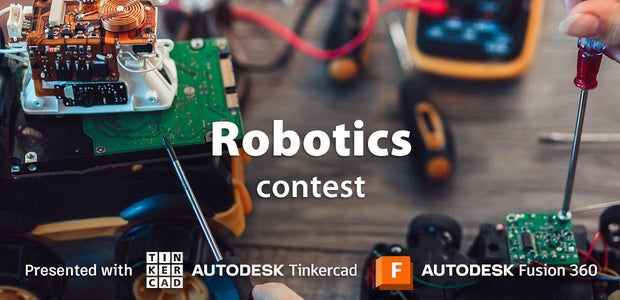

238 Comments
1 year ago
Yes it is 2022 and i am trying to make a cloud chamber for school project...
I was thinking of using felt instead of sponge and put it on the top with a powered metal mesh to help with the condensation... do you think it will work?
Reply 1 year ago
Not sure how the metal mesh will effect things. Felt should work dandy (I’ve used felt before). Good luck!!
Reply 1 year ago
Well i don't really understand what the static source is used for... in many other models i've seen they use thermal energy to help create the atmosphere faster. So as this is a school peroject i'm trying to utilize things i have in school, so one proble i came accross is the power supply, my school doesn't have one with 8 Amperes, there is only the ones with upto 30 v and max 3 Amperes. what can i do in situation like these...
Question 1 year ago
Hi!
I am trying to build a similar cloud chamber with 2 TEC1-12710 running on 12 V and 5 V. The temperature goes down to about -20 °C with the container on top of the peltiers. Is that enough? I can only see a very thin rainlike mist when operating the chamber but so far no tracks! Any help would be highly appreciated!
Answer 1 year ago
Sorry for slow response (was out of the country...) That configuration sounds like a reasonable setup. -20c is about the right range where I'd expect to see traces. Are you using 90% (or better 99%) alcohol? Have you tried using a static source? (like a balloon rubbed in your hair). Also - do you have a radio active source? You should see traces without a source from background - but getting a small piece of uranium ore from ebay will produce more consistent traces.
Good luck! -Rich
Reply 1 year ago
Thank you for your reply!
I am currently using 99% isopropyl alcohol and I have tried to put a balloon near the plastic container (yet I still couldn't see any tracks). Is there a specific way to do this?
I don't have a radioactive source as of now but I have ordered one on eBay and it should arrive in the coming weeks.
In the meantime, I am sending a video of the mist that I can see. Do you think that it is reasonable?
Thanks again!
Reply 1 year ago
Looked at the video - looks like there's some good condensation from cold - but can't quite tell if the mist is as much as it should be... what kind of light are you using? what kind of container are you using on top of the peltier? How thick is the bottom of the container?
How large an area are you trying to cool using the peltier? It's important not to try to cool too much area larger than the surface of the peltier itself.
I have confidence you'll get this working!
Reply 1 year ago
There seems to be to little mist, I agree. I am using an LED strip to illuminate the chamber. The container is made from plastic and has a square bottom of about 10x10 cm^2. It might be too large, so I will try to find a smaller one since the surface area of the peltier is 4x4 cm^2.
Would it be better to use a metallic plate on the bottom (of about 5x5 cm^2) and cover it with a plastic container?
Thanks again!
Reply 1 year ago
sorry for the slow response! (my excuse is I got Omicron - and kind of lost track of things - have been isolating for the last 10-days...).
10x20 cm^2 is a large surface area to try to cool. if the plastic is thin (maybe <2mm) - it might work - but it would like only cool an area closer to 4x4 cm^2. Most of my designs have used plastic or fiberglass around 1/16" (1.6mm). Commonly I would use a large sheet as a base plate - but the actual area cooled would only be a bitter bigger than the peliter.
It's counter-intuitive - but a thicker base surface results in the peltier trying to cool a larger area. The larger area you try to cool - the less cold it will get.
I've found there's no "free lunch" trying to cool very larger area compared to the peltier. (although insulating the bottom surface with foam can help)
A 5x5 cm^2 area is fairly reasonable to cool. Being metal - it will conduct heat much better - so it's likely the entire surface will be cooled. How thick is the metal?
Good luck!
-Rich
Question 3 years ago
I am using the same heatsink and the TEC1-12706 peltier but I can't get it colder than about -15 degreesC. Do I need more thermal compound? Or a different heatsink? Any help would be greatly appreciated!
4 years ago
Actually I am constructing a cloud chamber.. in which i used Tec 12709 with 138wmax and 12710 with 154w max .it's not give sufficient cooling so that I track muon..in the starting, bottom peltier cooler gave -15'c and after cascading both peltier it give -15'c (before putting the container). Now after putting the container it gives only -8 'c.. so can I add 3rd peltier or do other things..please answer as soon as possible..
Reply 3 years ago
You might also want to consider a beefier heatsink, maybe one with 2 fin towers, it will help to get rid of the heat better
Reply 4 years ago
Are you running the top peltier at the lower voltage as recommended? (around 5v) It's important to do that - otherwise you'll try to pump too much heat into the bottom peltier - and you won't get any additional cooling.
Adding a third peltier probably won't help.
Things I'd check:
Make sure both power supplies are putting out required voltage -and- current (close to what's in the instructable).
Check thermal paste application.
Sometimes I've gotten a bad peltier from a seller (if this is the case - current draw may be lower than expected - can rule this out using a multimeter or other current measuring method)
Good luck! (feel free to ask more questions - I'm busy - so may be slow getting back - but will respond).
-Rich
3 years ago
Hi,
Some weeks ago I was searching for cloud chambers diy
projects on the internet, and I found this one that was quite
interesting. Although, it was not related to school work, so I decided
to make something interesting with my classes, from the high school. We
made some cloud chambers using reusable materials, making this a great
project because it can give to the students a wider understanding about
how were particles and their characteristics. I think, even with some
classes using laboratories, the way our students learn should be more
practical. Making something like this, we can "force" them to use their
brains and to take conclusions from what they observe.
I divided
my class in groups of 4 and each one made his own chamber. Of course we
didn´t something big like this project. The project made with my classes
was a lot simpler, using dry ice, because we just wanted to see if we
could catch something. We dismounted cd boxes, and using their
transparent part, each group made a box using hot glue. On the top, they
added some resistances, connected to a 12V transformer, so they could
create heat on the top to make this work. We cutted some sponges, we
glued them to the top of the box and finally we filled them with
alcohol. With styrofoam they made a base, coating it with aluminum foil,
to keep the dry ice. We didn´t ad lights, since we used an external
source, with the rest of the school room dark. We didn´t use nothing
radioactive, but we could see some particles anyways. We decided to use
the chamber of each group to see if the results were difficult, and some
we not well sealed, so the results were difficult. After this observing
many particles, we debated (a thing I love to do with my classes) about
the results, trying to get some information from what we observed. I
guided them a bit, but they could get some interesting conclusions.
Since this is extra, relative to the normal path of the subject we are
teaching, they did not know nothing about this before, so the
conclusions are always pure, giving them a bit of the notion of how the
science really works. Here is a photo of the box that got better results.
Thanks for reading!
Question 5 years ago
will it be too cold for the alcohol if I use water cooling? Ive seen people cool the peltier down to -40 celcius with water cooling.
Reply 5 years ago
I don't think there is a problem with going too cold (dry ice is much colder than -40c).
Good luck!
-Rich
Tip 5 years ago
If you are try this in a hot south american country like me make sure to turn on the air conditioning of your room first.
Question 5 years ago
Hey, really interested in following this design. Have some questions about the power source though. I want to use the ATX design for the power sources. Unfortunately I'm a novice when it comes to electronics like these. Do you have any recommendations for a dual purpose power supply that can run both coolers?
Answer 5 years ago
Sorry for delayed response.
You could try this ATX breakout board to simplify use of an ATX power supply:
https://www.seeedstudio.com/atx-breakout-board-ben...
Good luck!
Answer 5 years ago
Thanks for the advice, I actually ended up using a Raptor ATX and got everything hooked up, even some LEDs on the inside of my chamber. Unfortunately, I'm not getting the cooling that I need. I ended up going Heatsink which is submerged in brine (http://www.xionone.co.uk/images/Img_9275.jpg) to 12710 (at 12V) to 12709 (at 5V) and then connected that to my cold plate (currently using a 1/8" x 3.5" x 3.5" copper plate). I made sure to use the thermal paste (actually took a couple of tries as expected). I used spray foam insulation to encapsulate the thermal pile. Then housed it all in plastic Tupperware and Styrofoam. For some reason the coolers will get cold, then heat up then cool down again, but never stay at a constant cold temperature. I also tried with two 12706 coolers and a 1/4" aluminum plate first, but that also didn't work....
I'm guessing it's either the insulation or the power supply at this point, because there's nothing else that could have really gone wrong. Any ideas?