Introduction: How to Make Spooky Box That Drops Spider for a Creepy Surprise
Hi readers in this instructable I made a Box that will drop a spider when someone places a hand below it.
I call it a Spooky Box that Drops Spider and making it is not as complex as you think, in this project will explain everything in detail so you can also have one of these cool surprise boxes.
What does our Spooky Spider Box do and how it can be used?
From the name itself, you can say that it drops the spider, Since we know Halloween is full of surprises and we will look to make some interesting things and this could be on your list.
This device is used to prank people at spooky parties, you can place this thing in many areas for example on a table that has chocolate, when you place the pile of chocolates below this device most of them will definitely approach to collect the chocolate and get spooked by our harmless spider!
In my case, I placed airpods and tested how this thing works, cool isn't it?
How does this work?
There is no rocket science behind the working of this project, we are simply using an IR sensor that controls the movement of the micro servo.
The horns of the servo have a tube that controls the lifting and dropping mechanism of the spider and these electronics are controlled by Arduino Nano
With this being said let us directly jump into the necessary materials required to make this project.
Supplies
- Empty cardboard box( recycled from multimeter box)
- Color paper or Sticky notes
- Hot glue
- Arduino nano
- Micro servo
- Programming cable and Arduino IDE
- IR sensor
- Jumper wires
- Hobby cutter and a Pen
Step 1: Circuit Diagram
The circuit is very simple for this project as we have only 2 components involved.
The micro servo has 3 terminals, Vcc,Gnd, and signal.
The signal pin of the Arduino is connected to D9 pin of the Arduino whereas the Vcc to 5v and Gnd to Gnd of the Arduino nano.
The IR sensor also has 3 pins, The out pin along with Vcc and Gnd
The Vcc is connected to a 3.3v pin while the GND to GND pin of the nano, and the Out pin of the nano will be connected to the D2 pin of the nano
After the circuit is complete we can upload the code to Nano.
Simplify this circuit with a PCB, Complete your electronic projects in the best way from PCBWay
Why them? They have provided me with the best PCB and The quality is just amazing compared to other providers in the market
A revolutionary solution that combines the best of both rigid and flexible circuitry to elevate your electronic projects to new heights.
With their expertise in advanced manufacturing techniques, they offer a seamless integration of rigid and flexible components, ensuring enhanced reliability, durability, and space-saving benefits
Check Here for Rigid-flex Pcbs with this your circuit becomes flexible! i have added the images on this step kindly check
I bet you have not seen anywhere such assembly capabilities, Check here to participate in their sixth design competition, where you can enter to win a free Raspberry Pi pico.
Step 2: Arduino Codes
The Arduino codes for this project are given below, Download this code and open it in Arduino IDE.
Connect your nano board to the computer via programming cable, check for the proper board type, select the com port, and click on the upload button.
After the code is uploaded to the board disconnect the power supply from the computer and connect USB to the power bank.
Bring your hands in front of the IR sensor, now the servo should move
When you are working if the servo is not making any movement adjust the potentiometer on the IR sensor for the desired distance.
Attachments
Step 3: Preparing Box to Install Circuit
I used a cardboard box from the multimeter box and it had 2 openings, for my previous project I covered the box with white paper.
Now you can cut the box as I did to have access to the inside so that we can place and work on the electronics and mechanisms for this project.
Make sure that the IR sensor is cased inside the box and is not exposed to any light source as it will interfere with the infrared bulb and effect the performance.
With the help of hot glue, I was able to place the circuit in its desired place, after you placed the circuit check for working by providing a supply via a USB cable to avoid any problems later on.
Step 4: Building the Spider Dropper Mechanism
To make the spider drop and raise I will use a piece of plastic tube that I recycled from my old pencil.\
Use hot glue to couple these tubes on the micro servo horn, make sure you are not using too much hot glue as it might disfigure the plastic.
After the tube is in place we can add the string, I used the transparent fish wire.
Just glue one end of the string to the tube and wait for drying.
Step 5: Testing Spider Dropping Mechanism
The first image shows the mechanism that we will be doing, after you have made the string ready on the tube we can ad the spider to the string.
Before adding the spider make sure that the position of the servo horn is on its initial or origin state.
By taking account of this add the spider so that it is not outside of the box, it should just sit in the border so that it is not visible from outside.
Test the mechanism before sealing the cardboard box.
Step 6: Casing
This is essential to make the inner components hidden so that nobody gets to know what this box is about.
I used hot glue to seal all the edges of the cardboard, After you cover up the sides of the cardboard add a few drops of hot glue and stick the power bank on the back.
Connect the power bank to the USB cable and test the project, when you get your hands closer to the IR sensor the spider should drop.
You can also use your color of spider, in my case blue was the selection as it is my favorite color.
Step 7: Finishing and Testing
You can add notes of your own choice, I wanted to add Dare to Touch since it matches with the project.
I wrote the message on the sticky note and just pasted it on the frame of the device.
Switch on the device and to the side place any Bait, in my case Airpods you can place gifts or chocolates.
When the person comes to get the thing even after the note is written the spider drops on their hand, This is kind of scary isn't it? That was all about building this project, if you have any questions you can ask in the comments below.
Step 8: Video of Dropping Spider Box
You can watch the video for the tutorial if you have any doubts, don't miss to check the working video you can prank by keeping chocolates too.
Thank you for showing interest in this project

This is an entry in the
Halloween Contest













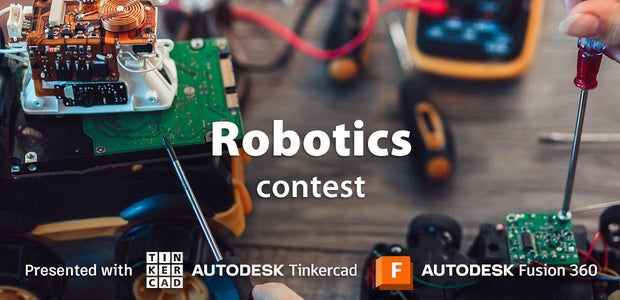

Comments