Introduction: Going Green - Patent Project
Greetings, I am a Technology Education Teacher at Holmdel Middle School. Our curriculum is based on the current and updated 2020 NJSLS-CSDT standards. I have attached the curriculum unit and lesson plans along with the essentials questions and standards to get you started:)
Student Goal: My focus with this activity was to design an interactive project that would allow for differentiation across all students ability levels. With the growing concern of our environmental impact on products and services this lab is designed to highlight various products that could be created to help reduce waste and use recycled materials.
Students must create a new line of environmentally friendly products that solves an Engineering Design Problem Statement. These products can feature anything that enhances a product beyond just an item you wear or use on a daily basis. They need to consider technology and the environmental impact of their design and look to incorporate environmental concerns into their product. Each day the students are asked to complete a series of design slides and highlight what they are learning along the way.
The engineering goal for this activity is to introduce students to different types of Intellectual Property and how to use engineering and researching to design and build products. Students learn to use prototyping technologies such as 3d Design software, Tinkercad, Fusion 360, Laser Cutting and other engineering skills. Through a series of labs this project takes them through the development of a solid "Problem Statement" all the way to prototype. Because the students are designing and creating their own product they become invested in the outcome.
* Below are the steps each day you can take with your students to guide them through the design process :)
Supplies
Generally this project allows for all different types of material. I find the more recycled material I have available the more interesting the students projects turn out. I like to gather recycled electronics from the recycle center as there are tons of great parts available for free.
* Cardboard
* Construction Paper
* Popsicle Sticks
* Glue Guns
* 3D Printer (Optional)
* Laser Cutter
Step 1: Problem Statement
Problem Statement: (1 Slide)
State what problem your product hopes to resolve. Many products start out with a positive intended purpose but after they are used the final destination is a landfill. Now is the time for you to reflect on what your project intends to do and where will its final destination be. These two questions must be answered within your slides.
Add a problem statement to your slide then answer these questions.
- Why does the problem exist?
- How can my product help?
- Where will the product end-up after it no longer works?
- A problem statement always has a (WHO, WHAT, WHERE & WHY)?
Step 2: Research
Find other similar products online or site articles or web content. Even if you find that the product already exists, or something related to your idea was already created you need to cite their work and state how yours is different. Gather pictures and images and information and cite your work using the MLA digital format.
Remind Students: Amazon, Temu, Alibaba - are not inventors of products, they sell them.
Great Resources:
- United States Patent and Trademark Office (USPTO)
- European Patent Office (EPO)
- China's National Intellectual Property Administration (CNIPA)
- Japan Patent Office (JPO)
- Korean Intellectual Property Office (KIPO)
- World Intellectual Property Organization (WIPO)
- Deutsches Patent- und Markenamt (DPMA)
Step 3: Abstract & Design
"Abstract" - For a patent an Abstract is the most important part. This is a chance for you to draw your product in detail and label each part. This should be a CLEAN google drawing. Each part needs to be numbered and then on a list to the side tell what the part is and what it does. By labeling each part and telling what that part does prevents others from copying your idea. The more parts you label and the more detail you add the more protected your patent will be. You will create one or two slides on your abstract today using Tinkercad, Google Drawing or Fusion 360. Paper and pencil drawings are also acceptable however at the end the student must try one of the products to create their final design.
Step 4: Example Projects

This is an entry in the
Project-Based Learning Contest










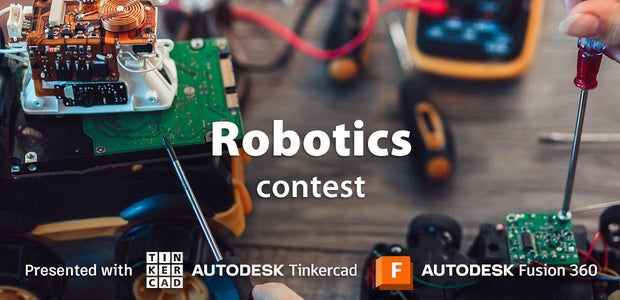
Comments