Introduction: How Can I Showcase Local History Through 3D Printing?
Hello, everyone. My name is Dennis Henderson, and I currently teach Cyber Literacy, Robotics and US History at Southwood High School in Shreveport, LA.
Unfortunately, local history is often overlooked in our educational settings. Few of us know the origins or histories behind our community, but learning the stories of a region’s past can change the way you think about the present and help prepare for the future. Looking into (add your location) history, you'll discovered the histories behind the names and places you've passed by your entire life without ever giving them a second thought. And, (add your location) is filled with them.
Above all, studying local history can fill you with the knowledge that history is all around you. You don’t need to visit far-off places to see reflections of the past because your own community contains a rich history. Learning about local history can help you realize that the grand scheme of historical change is made up of countless individuals like you and those around you. Without a doubt, those stories contain fascinating information, which is worth finding and preserving.
Our challenge is guided by the driving question, "How can I showcase a piece of local history through 3D printing?" Using your research, the knowledge you've gained through the Tinkercad tutorials, and the driving question, you'll create a 3D model that encompasses some aspect of historical significance to (add your location).
Afterward, you'll write up a report of your project that must include the following:
- A brief history of the local historical event, person, or place from (add your location).
- Rationale (the reasoning) behind your choice of a historical event, person, or place, and why and how you will choose to retell its story through 3D printing.
- A reflection of your challenges in the design process, from the concept drawing to the printed model.
Supplies
- Computer with Internet Access
- Computer Mouse
- Autodesk TinkerCAD or Fusion 360
- PLA
- 3D Printer
- Paper
- Colored Pencils or Pens
Step 1: Research
Students will perform research on their local community to discover any interest. It can be on a person, place, or an historical event that took place in your community. You should provide students with starting options to their research by listing different articles and videos pertaining to your local history.
(Examples of great articles and videos to help start their research for Shreveport, LA)
- "Clearing the RedLinks to an external site.
- " by Marguerite R. Pummer and Gary D. Joiner
- "Shreveport: A Brief HistoryLinks to an external site.
- " by Eric J. Brock
- "Scenes of Shreveport Now and Then (YouTube Video)" Links to an external site.
- by Twin Blends Photography.
- "Shreveport Municipal Auditorium Tour: Past and Present" (YouTube)"Links to an external site.
- by Visit Shreveport/Bossier
- "Black History Tour through Shreveport (YouTube)"Links to an external site.
- by Channel 6 News
- "Uncover Historic Places in Shreveport-BossierLinks to an external site.
- " by Louisiana's Other Side.
Step 2: Concept
Using color pencils or a digital platform, develop sketches of your historical finding for CAD Modeling and 3D Printing. Once drawn, think of its measurements by scaling your sketches to accommodate the available 3D Printer.
(Examples attached)
Step 3: Development
Working from your scaled sketches, generate a model using CAD design software of your choice. Examples, Autodesk TinkerCAD or Fusion 360.
(Attached is a great 9 minute tutorial for beginners in TinkerCAD by Skills Factory)
Step 4: Formalization
Now that we've created a sketch and CAD'ed it up, its time to 3D print our model. 3D printers can be challenging to use for beginners. So, having a bit of patience and a high tolerance for failure will take you a long way in this process.
Common issues for 3D print failures: bed-adhesion, under extrusion, over extrusion, stringing, and overheating. Check out this link to help resolve those issues if they arise, themechninja.com
Step 5: Reporting
Now that we've researched, sketched out our design, created a CAD model, and 3D printed out our model, it's time for the students last step, reflection and reporting. Have each student compose the following:
- Write out a brief history of the local historical event, person, or place from (your location).
- Include the rationale (the reasoning) behind your choice of a historical event, person, or place, and why and how you will choose to retell its story through 3D printing.
- Then provide a reflection of your challenges in the design process, from the concept drawing to the printed model.
Step 6: Assessment
Once everything is completed, its now time for the teacher to assess the project. What better way than the use of a Rubric, which I call "A Guide to an A." After introducing the project, finish up by going over the rubric and provide students with your expectations.

This is an entry in the
Project-Based Learning Contest








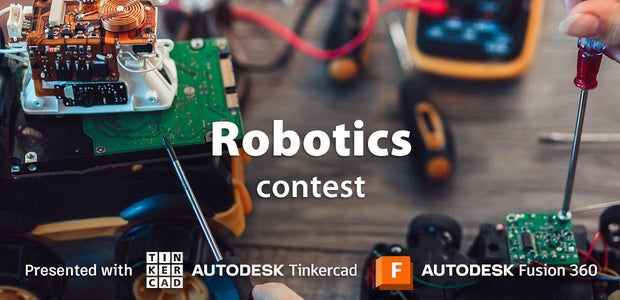

Comments
8 weeks ago
This is extremely good project-based learning! Best of luck in the contest, and I hope the folks behind the scenes will elevate this as an exemplary piece of modular project-based pedagogy. Your students are lucky to have you.