Introduction: Back to the Future Lamp & Clock
Originally, I started from the "high part", the "simple logo lamp". Then I thought: "Shouldn't I add a Back to the Future clock, in the style?" And that's it !
On the back, you'll see a small button, which changes the color, I put three different ones, but you can modify the code and add your favorite color.
Date and time are synchronized via Wi-Fi, don't forget to write your wifi credential in the code.
The components here : https://jeje-linge.fr/pages/bttf-lamp-and-clock
Supplies
What you need:
- 2x red LEDs
- 3x displays
- 2x 220 Ohms resistors
- 1x 2.2K Ohms resistors
- 1m Led Strip RGB
- 1x Mini Esp32
- 1x Micro switch 6x6
- Wires
My bundle here : https://jeje-linge.fr/pages/bttf-lamp-and-clock
Step 1: Print the Parts
Print every part.
I used black PLA but you can totally make it with grey PLA.
White PLA for the letters.
Layer 0.2mm, infill 15% for everything but the letters.
Letters: layer 0.2mm, infill 100%
Attachments
Step 2: Painting
I used metal spray paint.
Step 3:
Insert the "caches" in the letters B, A, O and R.
Then place the white plate inside the model.
Step 4: Solder the Leds
Solder two 220 omhs resistors on the red leds.
Step 5: Glue the Led
Glue the two leds in the model.
Step 6: Chain the Displays
Connect the 5V, GND and CLK of all the displays.
Use 1 wire per DIO input.
Step 7: Place the Displays
Place the displays in the spaces provided.
Step 8: Glue the Led Strip
Cut the led strip in 3 parts.
Glue every part.
Step 9: Chain Led Strip Parts
Solder every part together.
Make sure you put the DIN of the first part on the left side.
Step 10: Solder the Switch
Solder the switch and the "pulldown" resistor.
Step 11: Solder AM/PM Led
Connect the red led to the ESP32.
The two minus pin must be connected to the GND of the last display.
Step 12: Connect the 5V
Connect the two 5v (led strip and displays) to the ESP32 VCC.
Step 13: Solder the Led Strip
Connect the GND and DIN to the ESP32.
Step 14: Solder the Displays
Connect every DIO, the GND and CLK to the ESP32.
Step 15: Place the ESP32 and Switch
Place the ESP32 and the switch in their places.
Step 16: Stick the Labels
I printed the labels on self-adhesive paper.
Attachments
Step 17: Send the Code
Send the code : https://github.com/jejelinge/BTTF_LAMP_AND_CLOCK
Libraries :
- TM1637 by Avishay orpaz
- Wifimanager by Tablatronix or Tzapu
- Ntpclient By Fabrice Weinberg
- Adafruit NeoPixel by Adafruit
Step 18: Wifi Setup
If you sent : BTTF_LAMP_CLOCK_WEBPORTAL_12H.ino or BTTF_LAMP_CLOCK_WEBPORTAL_24H.ino
Follow the procedure above
Step 19: Great Scott!
I finally invent something that works!






















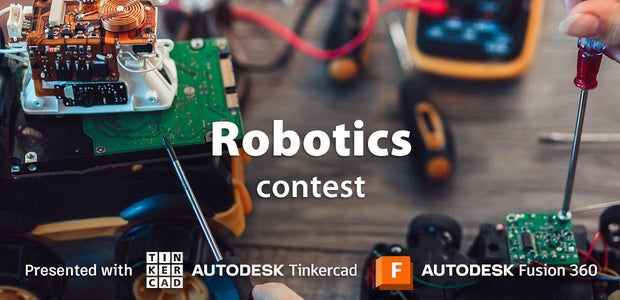
10 Comments
6 weeks ago
Wow, that looks really cool and retro with all those 7 segment displays :o
7 weeks ago
Took some learning but I finally figured out how to program the ESP board. I'd never used this one before but once I found the right JSON board file, things started working in the Arduino IDE. I had denser LED strips, so I had to adjust the LED counts. I'm waiting for the digital displays to arrive to finish it up. Here's some progress images. I used GEEETECH Water Blue for the housing. I needed to adjust the pocket for the 6mm switch as it was a hair too small when I printed it.
Reply 6 weeks ago
Got my displays in but unfortunately one is not working fully. Actually the Year display wasn't working right but upon examination I found that one side of the display block had not been soldered to the board. The M/D display did not respond to any solder reflow so I'll have to get a new one I guess.
I would like to try and add the UTC offset to the code. I have some other ideas for a couple other features I may try and add also. I worked up a small PCB to add more 6mm switches to the back.
Thanks again Jerome for sharing a great project! And I just saw you have the full 3 tier display in you projects! Woo-hoo! More fun!
7 weeks ago
In the process of making this now. Ran into a clearance issue with header pins soldered. Making adjustments and continuing to finish.
Question 7 weeks ago on Step 3
BONJOUR TOUT D'ABORD SUPER PROJET,JE VOULAIS SAVOIR SI CELA GENE SI JE FAIT UN REMPLISSAGE AS 20 POURCENT CAR SUR LE EDER S1 PRO JE SAIS PAS SI SES POSSIBLES LES DIFFERENTES COUCHES CORDIALEMENT JEREMIE
Question 8 weeks ago on Introduction
Fantastic project! I will build as soon as I get parts together. Do you happen to have an Amazon sponsored link so I don't have to have the parts shipped from France, but I can still support your work? I agree with TAGood827 about adding the destination time feature. Happy to pay for the STL files for that one!
8 weeks ago
That looks really cool, I love Back To The Future!
2 months ago
WOW!
2 months ago on Step 19
Great Scott!
I'm starting on my build now!
My only suggestion would be another version with three clock rows and the DESTINATION TIME row set to the next minute and the LAST TIME DEPARTED row set to the previous minute.
Thanks for sharing!
2 months ago
Amazing work man.
I'll try to do it but using MDF and thinking about some adjustments for logo contour.
Maybe adding a flux capacitor to it.