Introduction: KHUN PHAN - Slide Game - 3D Printed
Khun Phan (also known as Kunpan or Khun Phaen ) is one of the heroes of the Thai epic Khun Chang Khun Phaen. The name of the sliding game refers to an episode of this Thai fairy tale, in which the hero Khun Phan sneaks past nine guards and in this way escapes from prison.
Goal of the game:
Push the large square stone (Khun Phan) past the other stones (guards) through the opening to freedom. A tricky task, because it requires at least 59 moves. Maybe one of you will find a faster way! The game pieces may only be pushed! There are several ways to push "Khun Phan" through the opening to freedom.
Dimensions:
- game board: approx. 16 x 13 x 2 cm
Game pieces:
- 1 piece 6 x 6 x 1.2 cm (Khun Phan)
- 5 pieces 3 x 6 x 1.5 cm
- 4 pieces 3 x 3 x 1.5 cm
The game pieces have a round, concave recess in the middle, which makes it possible to push the pieces on the felt surface in a comfortable way.
By the way, it is also a nice gift for friends, relatives, children and grandchildren. Because of its handy format also very suitable for travel and on the road.
Age recommendation: from 6 years.
Supplies
For this project you'll need:
- 3D printer
- different filament colors (since the game pieces differ in size, different colors of the pieces are not obligatory. On the other hand, a colorful variety of colors makes the game more attractive for children).
- felt plate 25.4 x 22.8 x 3 https://www.amazon.de/gp/product/B08NDGZVGM/ref=ppx_yo_dt_b_search_asin_title?ie=UTF8&th=1
- cutter
- glue/superglue
- scissors
Step 1: Printing
First you have to print the following files:
- Khun Phan_gameboard.stl
- Khun Phan_6x6.stl
- Khun Phan_6x3.stl (5x)
- Khun Phan_3x3.stl (4x)
- Khun Phan_label.stl
Print settings:
- printer brands: Prusa/ Flashforge
- printer: MK3S/Finder
- supports: yes (Khun Phan_gameboard.stl)
- resolution: 0,2
- infill: 10%
- filament brand: Prusa; ICE
- filament color: Galaxy Black; Romantic Red, Young Yellow, Bold Blue
- filament material: PLA
Remark: As all parts are designed to fit very precisely, it may happen that you have to rework one or the other part a bit with sandpaper and/or cutter due to different dimensional accuracy of the printers and the different behavior of the filaments.
Step 2: Remove Support
For this you need:
- the printed „Khun Phan_gameboard.stl“
- cutter knife
Since the overhang of the gate is too large and thus could not be printed, a support has to be inserted. This support must now be removed. This is mainly done by breaking it out with your fingers. But often small parts remain. These can be removed with a cutter knife
Step 3: Glue Label
This step is not absolutely necessary, because the writing "Khun Phan" is already above the exit gate. The original plan was to highlight this lettering with red inlays (letters). However, it turned out that the letters are too small for such a project.
If you want to add a label, you will need:
- the printed „Khun Phan_gameboard.stl“
- “Khun Phan_label.stl“
- superglue
After you have printed „Khun Phan_label.stl“ glue it above the exit gate (exactly on the existing embossed lettering).
When gluing the label, be very careful. Only very small amounts of superglue should be applied ... a little is more!
Step 4: Cutting Felt Insert
To make pushing the stones more comfortable you can put a felt pad on the playing field. It also makes the little game more valuable.
For this you need:
- the printed „Khun Phan_gameboard.stl“
- felt pad
- scissors
- glue
From a felt sheet (254 x 228 x 3 mm) I cut a piece with the following dimensions:
- 12,2 x15,2 cm
Step 5: How to Play
In the left photo you can see the starting position. The red tile (Khun Phan) is surrounded by yellow and blue tiles, the guards. You must now try to push the red tile to the "gate of freedom" by pushing the tiles as methodically as possible. The red tile is - due to its smaller height - the only tile that fits through the gate (right photo).
The game pieces may only be pushed! There are several ways to push "Khun Phan" to the gate to freedom.
Have fun!
Step 6: Color Suggestions
Maybe you want to choose other colors, here are some color examples!
Step 7: About 60 Moves to Free Khun Phan
If you don't want to spoil your gaming fun, neglect the pdf deposited here. In 16 drawings the course of 59 moves is shown.

















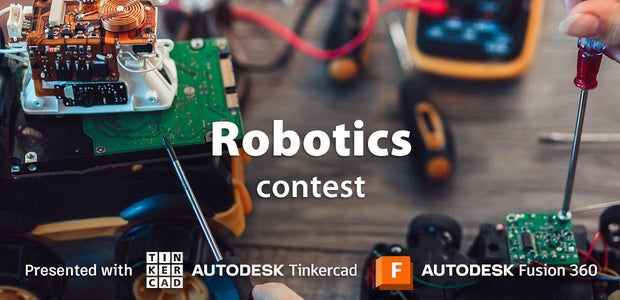

6 Comments
14 days ago
Nice job! What program did you use to design the pieces?
Reply 13 days ago
I'm glad you like it! ... designed with Tinkercad.
Reply 13 days ago
That's great! Did you share the design publically in the gallery?
Reply 13 days ago
No. In what kind of gallery? Does not tell me anything.
Reply 13 days ago
In the Tinkercad Gallery: https://www.tinkercad.com/things
You can share things publicly so others can try it out and build on the idea. https://www.tinkercad.com/blog/share-your-designs-...
Reply 13 days ago
Thanks a lot! I will have a look at it!